Why Build a Website for your Agricultural Business
Websites are an important tool to have for your agricultural business. A website provides an online presence and establishes your credibility as a business. Building a website might seem to be a daunting task but this document is here to provide best management practices for building, designing, and updating a website.
Website Domain and Hosting
 The first step to building a website starts with picking a domain name and a place to host your website. Your website’s domain name is specific to you and is your internet “address”. Your website’s domain name is specific to you and is your internet “address”. For example, UConn Extensions’ domain name is www.cahnr.uconn.edu/extension and the Walmart retail company’s domain name is www.walmart.com. When picking a domain name, you want it to be unique to your business and close to your farm name. To see what name options are available a domain name search should be conducted.
The first step to building a website starts with picking a domain name and a place to host your website. Your website’s domain name is specific to you and is your internet “address”. Your website’s domain name is specific to you and is your internet “address”. For example, UConn Extensions’ domain name is www.cahnr.uconn.edu/extension and the Walmart retail company’s domain name is www.walmart.com. When picking a domain name, you want it to be unique to your business and close to your farm name. To see what name options are available a domain name search should be conducted.
A domain name can be registered in one of two ways. First, companies like GoDaddy or Namecheap can be used to register a domain name. This step does cost money but is essential to having a website online. The price of purchasing is usually a yearly fee and is less than $20.00/year (depending on the company you select). Wherever your domain name is registered it must be published to WHO.IS and Registration Data Access Protocol (RDAP) for it to be official. These programs are a database for all registered domain names on the internet. Another option to consider is that a domain name can also be purchased through a website builder (companies like Squarespace, Wix, etc.). The price for a domain name and hosting fees are combined. There is an option to have a free domain name through a website builder. Your domain name would look like this, yourname.sitebuildername.com. This option doesn’t look very professional.
Choosing a web hosting/builder platform is the next and most important step when starting a website. Website hosting and the building of a website will take time, effort, and money. Look around at the different options available. Popular web hosting sites to consider include Wix, Weebly, Square Space, and WordPress. These are only a few of the more popular sites and each one offers different options.
Wix offers very easy and helpful designs that make designing your website simple even for those that are technology challenged. There are helpful widgets and ready to use templates available. A storefront can be set up on your website and event bookings can also be taken. Wix offers “farm & garden” templates that can easily be made to fit your agricultural business. The cost to have your website hosted using Wix starts at $18/month or $23/month for an e-commerce option.
Square Space is small business focused and has options for e-commerce. Templates are available to build on, but I had a hard time navigating and editing their templates is challenging. The cost per month starts at $12 or $26 for an e-commerce option. Square Space offers a very professional front for your business, but it takes time to learn and navigate their website building tools.
WordPress comes highly recommended for business and is widely used by Connecticut agricultural businesses. Templates are picked by the pages and it is easy to navigate. Your website is built and maintained through a dashboard and that may be unfamiliar at first. There are support options if you need help. A recommended price option for this company is $25/month. WordPress offers Google Analytics. This allows you to monitor your online presence and the traffic brought to your website. Google Analytics is a service that allows you to track website activity and gives useful information.
If you are looking to spend little or no money on your website there are a few options; however, it doesn’t look as professional to a customer. To save money don’t buy a domain and use free web design companies. These include Bluehost (has options as low as $4/month), Wix (free for a year), WordPress (free), and Weebly (free). When you go for a cheaper or free option the user experience is slower since you are sharing internet space with other websites.
Once you pick a web hosting/building platform company it is hard to change to a different one. When picking a company consider the cost, knowledge, time required to build and maintain the site, how easy or complex the builder is, and available space you are allowed for your site. Before choosing a web hosting/building platform look at the websites they are currently hosting and look around before making a decision. Your online experience should be just as easy for you as it is for your customers. Maintaining a website requires dedicated time, effort, and money. A business should budget about $250-$400 a year for a website if they want to provide a professional online appearance.
Website Design
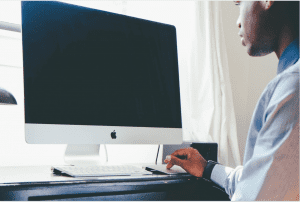 It is one thing to have a website, it is another thing to have a well-designed and informative website for visitors. In general, items that are at the top of the page are large, have a strong contrast of color, and are surrounded by white space that creates high visual prominence. This means that a reader’s eyes are drawn to this spot and are more likely to be seen. Important information you want to be seen should follow those guidelines.
It is one thing to have a website, it is another thing to have a well-designed and informative website for visitors. In general, items that are at the top of the page are large, have a strong contrast of color, and are surrounded by white space that creates high visual prominence. This means that a reader’s eyes are drawn to this spot and are more likely to be seen. Important information you want to be seen should follow those guidelines.
The homepage is the most important page because this is the page everyone sees when coming to your website and you want to make an impression. A logo, your motto/tag line, location, and basics of what you offer should be included on the home page. A clear navigation menu should be available to guide a viewer to more of your content. Social media and a quick way for people to contact you should also be available on the homepage. With all this information to include you don’t want the homepage to be too crowded because you want the viewer to explore the rest of the website. Less is more when it comes to information on a home page.
Pictures are very important to include on your website. Photos are an easy way to display your products and attract the attention of the viewer. Ideally, they should be your own high-quality photos. If you decide to not use your own photos keep in mind there are copyright infringement laws and if not followed can cost a lot of money. Make sure when using other’s photos, they are labeled for reuse and are royalty free photos. You can find photos labeled for reuse on Google or another website like unsplash.com. It is easier to use your photos that are unique to you!
Once photos are uploaded to your website make sure that you fill in “alt text” or alternate text. This means labeling your photo with a description. For example, if a photo of an apple orchard is uploaded the alt text could be “row of apple trees with red apples hanging against a blue sky”. Alt text also helps if a photo won’t load properly on a website and with page views. A properly labeled photo can help garner more page views due to the search algorithm. Another benefit of using alt text is for the visually impaired. Color blindness affects a person’s viewing experience by making your website impossible to read. Color blindness can affect 1 in every 20 visitors to your site. Contrasting colors on different ends of the color spectrum work the best for people with color blindness. White and black are the best example of this. Elements should have more than one indication. For example, a link should be underlined as well as bold or a different color. Making your website accessible for different groups of people shows you care and helps with page views in the algorithms.
An “about” page is a very good idea to include on your website. This tells the visitor who is behind the business. This builds a connection with the viewer and is known to be one of the most visited pages on the website. A summary of the people involved in the company and history should be included. Achievements and what makes you stand out from your competition should also be included. This summary doesn’t have to be lengthy. The goal of this page is to put a face with the name and business.
A products page should be included on the website. This page allows you to put details about the products your business offers. Although you mentioned briefly the products available on your home page this is where you can dive into the details. If you offer products for different groups of people (ex. retail or wholesale) consider making two different pages for the different groups. Product pages can also be split by seasonal products (spring, summer, fall, or winter sales). If one product is really important to you and has a good deal of information, it can have its own page (e.g., CSA). Information to have includes short descriptions of products and what to expect when purchasing.
If you know you want to start selling products online, an e-commerce package should be purchased when picking a web hosting site. E-commerce requires a website builder to have more capabilities which is why it costs a bit more. This page should be user-friendly for both you and a customer. High quality photos of products and a description are required and help a sale go through. An integral part of e-commerce is how payments will be accepted. Using online payment services like Paypal or Square allow a customer to securely purchase your products online. One of the pitfalls to e-commerce for small business is transaction fees. For example, Square and Paypal charge 2.9% plus $0.30 per payment.
A contact page is essential for allowing communication between your business and visitors. An address, phone number, email, and hours should be included on this page. It is important to note that whatever contact information is put on the website is out for the masses to see. If you don’t want people getting your cell phone number don’t put it on your website. A contact form should also be included on this page for an easy way for visitors can get in touch with you. Most website builders have template forms already built-in; you just need to enable it. To ensure your contact form is used for its intended audience install a tool such as reCaptcha. Internet bots, which are automated programs, could fill out your form and mess with your data. To use this free tool all you have to do is register on the reCaptcha website or use the built-in tool on the website builder.
Besides the navigation bar at the top of the page, a footer is an important tool that is critical to your page. A footer can be found at the bottom of pages and is the same throughout the website. A list of all your pages should be here and quick contact information should also be available at the bottom of the page. Another suggestion is your address and hours of your business. This should act as a site map. A site map is a list of the pages that are on your website. Footers allow your website visitors to easily navigate important information about your business and website.
Website maintenance should be done regularly to ensure your website is relevant and to address any issues such as outdated products or broken links to other websites. Put aside an hour every month or at the least every season to look over your website. If your website doesn’t work properly or is hard to navigate, potential customers will leave your page, and this could mean lost revenue. It doesn’t look professional to have out of date information on your page. Making sure your website is secure is also important to maintain. Secure Socket Layer (SSL) certification is a free program that provides a layer of security for your website. It protects information from hackers. You can notice if a website uses SSL by looking for a lock near the web address.
A well designed and maintained website is helpful to your agriculture business in this digital age. It is important to establish an online presence and your credibility as a business. Take your time building a website and most of all have fun taking your business online.
Download an infographic with these website suggestions.
Article by Emily Syme
